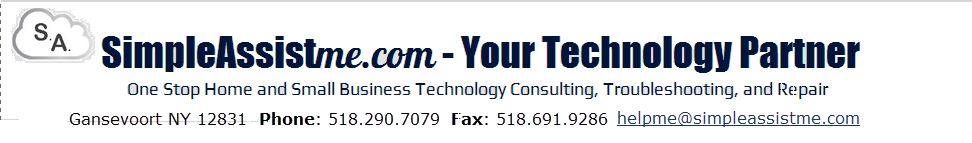SimpleAssist Safety Tip: Protect your programs from "back-door" exploits with Malwarebytes Anti-Exploit + Check out the NEW Malwarebytes!
The clever folks at Malwarebytes do not relent when it comes to the battle against the bad guys and malicious software.

We recommend our customers evaluate this tool as part of their security setup and download the new Malwarebytes software (links included below)
SimpleAssist customer's are typically advised and setup with a "Free" anti-malware setup, which consists of using the best free or most inexpensive programs available which, in addition to some best practice tips and support, allows them to eliminate the fee based, resource heavy programs suggested by computer manufacturers and the big box stores.
What is Anti-Exploit?
So what is anti-exploit? It essentially blocks attempts at malware trying to access the computer through a program exploit or vulnerabilities that have not been patched. Infection can happen while surfing the web or while doing an update, when the malicious code finds a "back-door" exploit.
You see, when it comes to malicious code the delivery system is not always from downloading a file or falling for a tricky website, as we have covered and will be reviewing in the upcoming SimpleAssist Safety and Security blog series).
A great example would be the the Java exploit from last year which compromised computers across the world and was serious enough to prompt a Homeland security bulletin. Incidentally, It was also the inspiration for the first SimpleAssist blogpost: A "non technical" Overview for Disabling Java and Scanning for Viruses" which is still relevant today.
Although Malwarebytes Anti-Exploit is technically still in Beta, after evaluating this program for nearly a month, I am very impressed and feel more than comfortable recommending and advising all my clients for whom I've done virus removal to install it right away (see my anecdotal example below). Here are some key points and additional info:
- Once installed, it does not have to be monitored or initiated in any way. If something happens, you'll know (the picture above pops up). Think of it as a shield, waiting in the background for something to try and break through.
- It's free, and the latest version is the most powerful yet. It's working quite nicely and doesn't consume vast resources (unlike the paid anti-virus - anti-everything programs of the world which essentially lock down your computer). See additional information on Malwarebytes Product Forum
- It's from Malwarebytes - a true leader in anti-malware. It's simple and easy to understand, and get's the job done. The proof is in the pudding: Malwarebytes update their security definitions throughout the day - meaning you could update at 8:00 AM and by 11:30 AM it may have an updated version.
My own experience
While updating Java the other day, I was pleasantly surprised (with Malwarebytes Anti-Exploit) when I saw it had blocked malicious code trying to take advantage of an exploit in the Java installer. I saw the warning above pop up - and after looking at the logs, realized that malicious code was trying to sneak in under the radar while while Java was updating.
Downloads and Additional Info
Links to Download: NOTE: It is always safer to get any program direct from the source! See this blog post on why.
Malwarebytes Anti-Exploit: (Malwarebytes Anti-Exploit Page for additional info, direct download included on page or by clicking here for direct download
Malwarebytes v 2.01 (Direct) Note: Even if you have used the premium trial before, the new version allows for 30 more days of premium features!