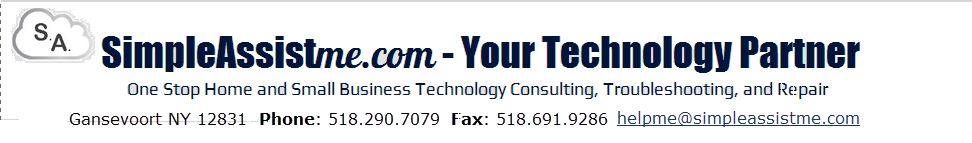#visusalvoicemail #googlevoice #google #android #iphone
from SimpleAssist - SimplEassistme.com http://ift.tt/1QUbcar
via IFTTT
Wednesday, October 21, 2015
Friday, October 16, 2015
Windows 10
Need a Windows disc? Create #Windows 10 Installation and Recovery #media / installation disc / repair drive
from SimpleAssist - SimplEassistme.com http://ift.tt/1Ky2fB6
via IFTTT
from SimpleAssist - SimplEassistme.com http://ift.tt/1Ky2fB6
via IFTTT
Wednesday, October 14, 2015
How to work around Straight Talk's visual voice mail limitation - CNET
I am a #GoogleVoice user my self... works wonderfully on my #Android #SamsungGalaxy #S5, always has! #Cellphone #StraightTalk #voicemail #smartphone #ios
from SimpleAssist - SimplEassistme.com http://ift.tt/110Uods
via IFTTT
from SimpleAssist - SimplEassistme.com http://ift.tt/110Uods
via IFTTT
Saturday, July 18, 2015
This is Microsoft's Cortana app for Android
As most Windows 7 and Windows 8 users now know, the FREE Windows 10 is coming to a download near you starting July 29th. Having been a Beta tester ( as well as a Microsoft Certified Partner), I've had the opportunity to evaluate the Windows Insider preview for a few months now. As your technology partner, SimpleAssist will will be your one stop shop for tips, assistance and advice as the new Windows 10 rolls our, or for that matter , any device platform operating system: mobile or otherwise It seems Microsoft has finally gotten it right. There has been no better version of Windows that I've ever seen since XP. Gun shy after Windows 8? There were many who didn't like that Metro style menu in Windows 8, but don't worry they killed it... Instead combining it with the old style start menu from previous Windows versions, making for a truly combined classic and mobile experience. Windows 10 is a free upgrade, another brilliant move on Microsoft part considering considering the whole XP debacle. There are some awesome new features as well, including Cortana: the series style, Interactive assistance and amazing Xbox integration for a gaming and home theatre experience like no other I have seen out of the box. They are even playing nice with Android, and for today's Windows 10 tip, say hello to #Cortana for Android! I'll be having more info the coming weeks, tips, insider information, and much more. I highly recommend the update. Make sure to follow us, http://ift.tt/1CO5vsf or @simpleassist on Twitter. #xbox #Windows10 #Android
from SimpleAssist - SimplEassistme.com http://ift.tt/1HVYIbH
via IFTTT
from SimpleAssist - SimplEassistme.com http://ift.tt/1HVYIbH
via IFTTT
Thursday, June 11, 2015
Use Facebook to Generate Appointments with a Click-To-Schedule Button |
SimpleAssist Small Business QuikTip: Are using social media to connect with customers? Check out this custom solution for Facebook calendar integration #in #smallbusiness #technology
from SimpleAssist - SimplEassistme.com http://ift.tt/1FW4ERd
via IFTTT
from SimpleAssist - SimplEassistme.com http://ift.tt/1FW4ERd
via IFTTT
Tuesday, May 12, 2015
Streak’s New iPhone App Is A CRM Service With Gmail Baked In
SimpleAssist BusinessSync App Tip: Say hello to Streak, a SUPER simple, yet powerful #CRM for #smallbusiness that transforms your Gmail #inbox into something great while allowing you to "go #mobile"! #simpleassistmeblog #simpleassist
from SimpleAssist - SimplEassistme.com http://ift.tt/13khExL
via IFTTT
from SimpleAssist - SimplEassistme.com http://ift.tt/13khExL
via IFTTT
Saturday, May 2, 2015
Hands-On with Windows 8.1: Play
Xbox One or 360 users. #Stream your screen! Tips, advice, and more - -Go beyond, with your technology partner! SimpleAssist - SimplEassistme.com
from SimpleAssist - SimplEassistme.com http://ift.tt/1b8hkZj
via IFTTT
from SimpleAssist - SimplEassistme.com http://ift.tt/1b8hkZj
via IFTTT
Tuesday, March 31, 2015
Fingbox
Need help setting up or managing your #WiFi network? Now you can get some SimpleAssistance for FREE! You wouldn't leave your car open with the keys in it, and you definitely wouldn't put a sign up that says " I left my keys in the car please feel free to take her for a spin ", right? I would hope not at least! :-) If you are broadcasting an unsecured ( no password) Wi-Fi network, you are putting yourself and anyone else who connects to the to your network at serious at risk for information / identity theft, possibly worse. Don't worry, you do not have to be an expert in Wifi Tech... You just need a #SimpleAssist! From now until May 1st, 2015 SimpleAssist will help you secure your unsecured, non password protected networks*, with 1 router for free! To qualify for the offer. Simply LIKE and FOLLOW our http://ift.tt/1NzpXfU page and stay up to date with the latest technology solutions. Available FIRST come first serve while supplies last. Redeem and Schedule a free consultation by Contacting us for more information at http://ift.tt/1DlOyUk * Promo applies to home networks only. Offer not valid for business / office networks, however for a limited time, business / office Network security services available at a reduced rate Referrals: SimpleAssist assist is a new kind of service and our customers make our best sales people. Ask about the customer loyalty referral program #SimpleAssistmeblog @savannahflea Saugerties Online Yard/Garage Sale You are probably from Saugerties if.... Ulster County Yard Sale Free Cycle Greene County NY JUST FREE STUFF (ULSTER COUNTY NY) #InternetSecurity #networking SINGLE AND AVAILABLE
from SimpleAssist - SimplEassistme.com http://ift.tt/1NzpZEk
via IFTTT
from SimpleAssist - SimplEassistme.com http://ift.tt/1NzpZEk
via IFTTT
Saturday, March 14, 2015
Samsung Galaxy S5: Top 15 tips and tricks
Saugerties Online Yard/Garage Sale Always finding a way to help you get the most out of your gadgets for Kingston, NY Yard Sale (and surrounding areas). Get a free consultation today at http://ift.tt/1zqWb6S, or hashtag to contact your one and only technology partner for help, advice and assistance in all things technology related. SAUGERTIES ONLINE VIDEO GAME YARDSALE
from SimpleAssist - SimplEassistme.com http://ift.tt/RSuFQt
via IFTTT
from SimpleAssist - SimplEassistme.com http://ift.tt/RSuFQt
via IFTTT
Friday, March 13, 2015
Speedtest.net by Ookla - My Results
Being fed up with @AT&T, I went to @Wal-Mart and grabbed a #straighttalk activation kit #sim.. Up and running in no time flat, unlimited talk, text, and data (although they do throttle you down to slower data after 3gb). It was an unbelievably easy transition, with #MMS and #4GLTE data working great. I had done this once before on a #Verizon #iPhone5 when I got fed up with them and their "#smartphone" tax that both they and AT&T charge. I was able to do it with the iPhone 5 it's with a verizon phone, however I was never able to get the MMS or 4G speed to work correctly, but my #Samsung #Galaxy #S5 is an AT&T #GSM phone and they even have an app for Android that walks you through helps you update the MMS #APN profile. I figure at $45 a month I will make up for breaking contract in 3 months, and with LTE speeds (see the attached report from Speedtest.net) it's a no brainer! Bear in mind that I'm at a location without full bars of service. One thing I do have to say is that Straight Talk customer service leaves much to be desired, so I don't recommend it for users who require significant technical assistance. Are you looking for ways to save money or maximize your technology investments for home or business? Contact Your Technology Partner at http://ift.tt/1zqWb6S for a free consultation!
from SimpleAssist - SimplEassistme.com http://ift.tt/1CcYvTs
via IFTTT
from SimpleAssist - SimplEassistme.com http://ift.tt/1CcYvTs
via IFTTT
Thursday, February 19, 2015
SimpleAssist LifeSync Spotlight: The "App" Universe, it's Benefits, and Death of the "Web-Browser"
App Consciousness: Staying Safe and Streamlined with the "New Way" of Computing
I was reminded of this today when my #smartphone powered down, and I was forced to fire up the laptop to continue the conversation I was having in the #FaceBookmessenger App.
While using the #facebook web-page for messaging, I remembered, "Even on the PC,
there's an App for that.”
During conversations with clients, I discovered many are not
aware of the benefit gained from approaching the tools used on the Internet
through an App, rather than a web-based browser.
What do I mean by App?
- An App (short for application) is a self-contained program that usually relies on the Internet thereby reducing the demand on hardware.
- An App is typically offered through an "App Store" from an Operating System such as #Android, #iOS, #Blackberry, etc.
- All Apps require a high level of quality from software developers, ensuring stringent standards and rigorous safety guidelines.
Apps and Devices
Most of us still use Desktops/Laptops internet browsers, and
experience the internet differently based on whether we are using an App or a web-browser (such as
Fox, Internet Explorer, etc.).
When
using a web-page,
you are using one program (the web-browser) to access programs and sites that vary in design, security, programming
languages etc.
When using an App, you are using a specific program required to
ensure strict standards and stringent safety guidelines. Providing a consistent experience for users on
different browsers; each App with its own rigid requirements
Consequently, you lose the added benefit of an Apps Store, which require those software
tools above to provide a consistent experience for
users on different browsers; all with their own requirements, and potential
security risks.
Finally, software developers must design
their websites using a variety of tools, where there are many more
"options" [potential pitfalls] while a user
is browsing the web.
It's Murphy's Law
Have you ever wondered why your smartphone is rarely plagued
with a virus, and why it's easier to do things on a tablet or smartphone
than it is on the computer?
The answer is simple: An App offers a more controlled
environment with less potential to trigger something that would cause an
infection.
On the other hand, when you use a web-page, you are using one program (a browser) to access different sites and programs, each varying in design, security, programming languages that increase the potential of Malware.
What is Malware?
·
Malware is malicious code that has subverted the
security of the devices, and varies in severity and risk to the user.
·
Most malware typically (at minimum) circumvents
the safe guards of the system for the purpose of gathering sensitive
information, targeting unsolicited advertising, or opening the device to further
infection or malicious uses.
·
Spoof emails are another type of delivery system
for malware, inciting the user to initiate an action which can install
malicious code that can give hackers control of your machine without your knowledge,
or with express purpose of collecting your identity by mimicking legitimate
persons or organizations such as your financial institution, the FBI, something
you are familiar and often looking exactly like the real thing.
·
As most desktop owners are aware, several additional
"plugins" are required for
a consistent experience with Web-Browsers, such as #Java, #Flash, #Silverlight).Every computer I work on has
antivirus/anti-malware program to identify potential infections.
·
Most infections are
triggered by an action by the user, the overall point is:
Regardless of how good your
security system is, there are exponentially more landmines to
fall into using a web-browser vs.
an App.
Other Considerations
This is
not to say using the internet via a web-browser is bad, and doesn't offer its
own virtues.
As the
explosion of the App continues, we currently caught
in the middle between the old way of doing things with one foot in each world
between old and new.
We generally consider a matter of convenience, a security concern, or becoming more acclimated with the trend of technology and the fundamental role it plays in our society.
We generally consider a matter of convenience, a security concern, or becoming more acclimated with the trend of technology and the fundamental role it plays in our society.
As more
and more vendors scramble to offer these services, I am using examples based on
my own personal preference. As a technology consultant, I am fluent and
match software to the needs of my customer.
Here are few suggestions you can use to shift to an App mindset as you do with your mobile devices to take
advantage of the seamless user experience and safety between all of your
devices.
THE APP STORE - BEYOND MOBILE
| Chrome Appse - Apps instead off Bookmarks |
Download
- Download a Browser or Operating System that allows you to Install Apps
- Google Chrome has been the pioneer in cloud-computing (Internet-Based Software Development). The Google Chrome Web-Browser is much more than just an internet browser, and I often liken it to a self-contained operating system.
- What's the other advantage? With Chrome, you can use your current email address or create a free Gmail address to keep all of your bookmarks, history, and saved passwords synchronized across all your devices
- Chrome for Desktop has the Chrome Web App Store which enables you to install Apps, and even start them right from your desktop. This means instead of having to visit a web-page, just as you would on your mobile device, you launch an application offering a cleaner, and synchronized, user experience.
- Google Chrome has a great selection (such as Facebook messenger, the inspiration for this post)
Upgrade
2. Upgrade to the O/S that supports Apps
- #Windows8.1 is a hybrid operating system.
- A Hybrid Operating System is designed for both the old school and new school approach.
- This system works on both regular desktop/laptop computers, as well as tablets and other mobile devices.
- Windows8.1 has been developed to run on minimal resources!
- It is an operating system that offers you both old school (web-based) new school approaches (App-based).
- Windows 8.1 has the classic windows desktop
And a Metro menu.
Apple is another company that is way ahead
of its time. Despite my problem with the way they
charge their customer, they the masters of elegance with their
interface and the most recent versions of their OSX mirror functionality with
their mobile iOS Operating Systems.
Less Can Do More
The need for powerful hardware is actually reducing, a dramatic
shift since the mobile device explosion. Since software developers need
to develop apps to run on these tiny mobile devices, and these applications are
becoming available across
Before you buy new
Before you are convinced that you need to buy a new PC or MAC every few years, due your due diligence.
- Can it be cleaned or reloaded?
- Will a lighter O/S (like Windows 8.1) allow you
- If your computer is acting slow, maybe it just needs to be serviced (the result of these inherent issues I mention before).
- . Even if your computer is a few years old, it's likely much more powerful than your mobile device.
This is one of the strongest pieces of advice I offer my clients.
It all comes down to the software, and since developers are writing applications for mobile devices, the need for powerful hardware is greatly reduced.
In short, back in the day a web-browser was the primary way that people interacted with online resources and the primary "vehicle" to the #internet;.
However, with the rise of tablets and smartphones today's users are more inclined to use an "app", downloading an application from an App Store which is specifically tailored towards whatever the App is offering (e.g. you likely don't use your mobile based browser to check your email or do your banking. You download appropriate application.
In short, back in the day a web-browser was the primary way that people interacted with online resources and the primary "vehicle" to the #internet;. However, with the rise of tablets and smartphones today's users are more inclined to use an "app", downloading an application from an App Store which is specifically tailored towards whatever the app is offering (e.g. you likely don't use your mobile based browser to check your email or do your banking. You download appropriate application.
While this may all seem like lot of information, the short of it is that the speed of innovation with technology is outpacing the collective ability of the masses to keep up, collectively. Understanding the way the wind is blowing is now a necessary evil, as technology becomes more intertwined with our daily lives.
If you are looking a technology partner to help find ways to leverage technology for your home and/or business, visit www.simpleassistme,com. .
It all comes down to the software, and since developers are writing applications for mobile devices, the need for powerful hardware is greatly reduced.
In short, back in the day a web-browser was the primary way that people interacted with online resources and the primary "vehicle" to the #internet;.
However, with the rise of tablets and smartphones today's users are more inclined to use an "app", downloading an application from an App Store which is specifically tailored towards whatever the App is offering (e.g. you likely don't use your mobile based browser to check your email or do your banking. You download appropriate application.
In short, back in the day a web-browser was the primary way that people interacted with online resources and the primary "vehicle" to the #internet;. However, with the rise of tablets and smartphones today's users are more inclined to use an "app", downloading an application from an App Store which is specifically tailored towards whatever the app is offering (e.g. you likely don't use your mobile based browser to check your email or do your banking. You download appropriate application.
While this may all seem like lot of information, the short of it is that the speed of innovation with technology is outpacing the collective ability of the masses to keep up, collectively. Understanding the way the wind is blowing is now a necessary evil, as technology becomes more intertwined with our daily lives.
If you are looking a technology partner to help find ways to leverage technology for your home and/or business, visit www.simpleassistme,com. .
Wednesday, February 18, 2015
SimpleAssist Malware LifeSync Quick-Tip: Chrome "Developer Mode Warning" Malware
SimpleAssist QuickShield Tip: "Disable Developer Mode Extensions" popup in Chrome Browser
Is #Chrome popping up and asking you to disable developer mode #extensions? I've noticed this happening as a result of a pesky little piece of #malware which has been popping up lately, and is even slipping by the malware scanners (in at least two of my experiences).
1A: Disguised as a legitimate extension
from SimpleAssist - SimplEassistme.com http://bit.ly/1FqyUs3
via IFTTT
Tuesday, February 3, 2015
SimpleAssist LifeSync Quick Tip: Making Phone Calls Via WiFi
Making Free (Domestic) Calls and Texts Using Google Hangouts from your iPhone or Android Phone Using The Internet
REQUIREMENTS:
-A gmail account
-A smartphone or tablet running iOS or Android (see links below)
Note: Hangouts also works on PC / MAC
BENEFITS
Here are some reasons why you may want to make phone calls using #Wi-Fi via Google Voice. For this quick tip, links are included to download the app to your device.
-A smartphone or tablet running iOS or Android (see links below)
Note: Hangouts also works on PC / MAC
BENEFITS
Here are some reasons why you may want to make phone calls using #Wi-Fi via Google Voice. For this quick tip, links are included to download the app to your device.
You don't always have great cell coverage. Personally, I sometimes find myself in an area where my voice connection stinks, but I have 4G (Go Figure!).
You have a cell plan with limited voice calling.
Your #smartphone cell provider is disconnected, but you still want to make phone calls. (With a SimpleAssistme@gmail.com, I can even show you how to receive calls - even with your phone number, free from your phone provider!)
With a SimpleAssist consultation, I can show you how this is just scratching the surface of what is possible with the #GooglePlatform and how with other free or inexpensive applications, I can help you to make calls smartphones / computers / tablets, and even emulate a multi-line #PBX / #VOIP business setup that costs THOUSANDS of dollars!
SimpleAssist can provide you with highly affordable solutions for your home or businesses.
DOWNLOAD THE APP
Click here to download Google Hangouts for iOS(iPhone / iPad). Click the link while ON your device, OR searchfor Hangouts in the Apple App Store)
SIMPLE SETUP
IOS: Click here for instructions on making free calls via Hangouts for iOS it’s really simple to do). Feel free to print out!
You can also setup Google Hangouts to receive calls to your regular mobile number (even if disconnected / turned off)
WHAT IS SIMPLEASSIST?
SimpleAssist is a technology consultation, repair, and customized solutions provider for any and all things technical. Whether its for home (personal) or business, SimpleAssist is Your Technology Partner to help those people and organizations achieve goals or overcome issues by creatively leveraging technology and creative problem solving to find the most inexpensive, long-term solutions possible for our customers.
SimpleAssist is a technology consultation, repair, and customized solutions provider for any and all things technical. Whether its for home (personal) or business, SimpleAssist is Your Technology Partner to help those people and organizations achieve goals or overcome issues by creatively leveraging technology and creative problem solving to find the most inexpensive, long-term solutions possible for our customers.
HOME / PERSONAL: FEBRUARY SPECIAL
SimpleAssist can help you protect your most precious assets. We will help you implement to a comprehensive, personalized, and super simple system to make sure your family is safe, and you are in control.
$299.00 Package Includes
- Assistance with finding the best, free/most inexpensive and comprehensive solutions l Training for Internet Safety and Malware Protection / Family Safety (virus removal, other services available with other packages sold additionally)
-Restrict websites, set times range and curfews, restrict or configure social media application profiles for up to 4 devices (Mobile/Desktop/Tablets/Game System)
-Receive weekly summaries of internet activity
#BUSINESS: FEBRUARY SPECIAL
The Paperless / Virtual Office - Individual Services and Packaging Available
,Review of existing work-flow and record keeping.
-Creating / Recreating forms that can be filled out / signed online AND/OR via mobile applications. ,(e.g. .pdf forms that do not need to be printed, instead filled out online / mobile
-Integrate Web Forms
-Integration potential with existing CRM, electronic record keeping systems
-Mobile application for electronic data collection (e.g receipts, business cards, invoicing)
-Implementation of High Speed scanner, best practice workflow and infrastructure evaluation
CONTACT US
PHONE: 518.290.7079
Best Regards,
Derek Shocklee
Founder
SimpleAssist - www.simpleassistme.com
Subscribe to:
Posts (Atom)