Visualizing Your Hard Drive
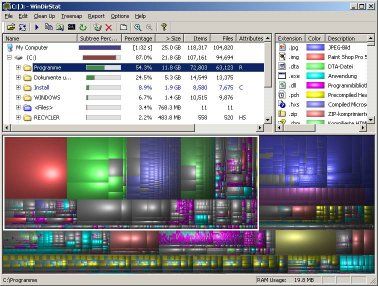 June 13, 2013 (Originally Posted)
June 13, 2013 (Originally Posted)Ever wonder where the files taking up your hard drive? Recently I began wondering after I found myself frustrated that I had filled up nearly the entire terabyte on my laptop, and having lost the cord to my 2T external... :-)I started thinking... how difficult is it in this modern world to figure out where your large files are? I mean, we know the files that we don't want to delete are usually stored (pics, videos etc) but to have to go to each folder on the computer and to view the size, I figured there had to be something better, figured that it had to be "visual" and did some digging.
I will be adding this to my TOP TIP category... check it out!
Click here to read a review by tech a writer who reviewed Graphical Hard Drive Interface programs that can help you "road-map" your hard drive, so you can make freeing up your hard drive (and your life)... a little easier.
My Recommendation: WinDirStat: Windows Directory Statistics - WinDirStat (WDS) is a disk usage statistics viewer and cleanup tool for Windows. It shows disk, file and directory sizes in a treelist as well as graphically in a treemap. It's fairly simple to use, and get's the job done!
Website for WinDirStat:
Direct Download Link (SourceForge):

No comments:
Post a Comment